The video image etc. that hand includes are pasted to Brog, and it makes it it is possible to show even in other PC in the Internet.
It introduces the how to write it.
The software used is QuickTime Proof Mac (It is not possible to write it with QuickTime Player distributed free of charge).
Here, it explains the MPEG-4 compression and both that can be reproduced with most PC in case of the case where the high-resolution and high compression are had both in the image compression codec to take H.264.
Most parts because of common only both have some differences at the distance of the video compression.
■
Sample A H.264 compression wf05s03b.mov![]()
■
Sample B MPEG-4 compression wf05s03m.mov![]()
■
Even if the current state ..H.264.. leaks, I think it is good though it is obvious when comparing it.
It doesn't move since Mac OS 10.3.9 it Windows 2000 or XP.
In a word, it is not seen in old OS. PC at the worst reception destination can be freezed.
If it wants to make it is possible to show also from PC of former OS, you will write that it makes the image compression codec MPEG-4.
■
"Write" is chosen from "File" of the menu.
■
"The written file is preserved" window opens. Respectively, it is likely to set it to this "Write", "Output", and "Option" that exists in the square that becomes hollow. Let's explain sequentially.
■
"QuickTime Movie from Movie" is chosen from the item of the slider of "Write".
■
"Broadband and low speed" is chosen from the item of the slider of "Output".
■
H.264 also pushes "Option" of the item of "Write" in "The written file is preserved" window also in MPEG. "Movie setting" window opens. The setting of the size and the sound encode can be set a detailed setting of the video encode here. First of all, "Setting" of the video is pushed.
■
"Standard video compression setting" window opens. Here, "H.264" is chosen from the slide item of the kind of of compression for H.264 and "MPEG-4 video" is chosen for MPEG-4. In addition, OK is pushed when the numerical value of the sample image is set to "Frame rate" and "Data rate", and it completes it. It returns to "Movie setting" window.
■
"Size" is pushed in "Movie setting" window. "Setting of the writing size" window opens. Here, the size is changed. OK is pushed when the numerical value of the sample image is set to width and height, and it completes it. It returns to "Movie setting" window.
■
(8)
"Setting" of the sound is pushed in "Movie setting" window.
Here, a detailed setting of the sound encode can be done.
The Movie made as a sample sets lightening the voice extremely this time.
When the setting is completed, OK is pushed.
It returns to "Movie setting" window.
■
When various settings are completed by "Movie setting", OK is pushed.
■
"The written file is preserved" window opens. If preserved set content and name and preservation place avoid it by this, "Preservation" is pushed.
■
Writing starts. It might take tens of minutes to work. Please open the file and confirm the size and the quality etc. of the screen when finishing writing it.
■
(12)
It pastes it to Brog.
This animation file improved to Brogspas of TypePad it was possible to register in the service of indices such as being able the easy improvements of various kinds of Movie data, and iTunes very easily.
Therefore, it explains the method of opening to the public that uses TypePad.
The way clicks "Insertion of the file" on the manager screen.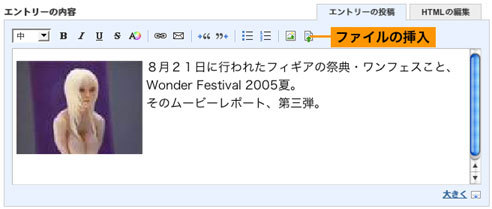
■
It is possible to up-load it by choosing filing from "Reference" button in "Insertion of the file" window, and pushing "The file is up-loaded" button.
■
The improved file is written in "Wf05s03m.mov is downloaded" by the link addition text.
Because passing to the Movie file can be seen by pushing the HTML edit tab, this is copied and the link is set to the image of the sample to put the link to the Movie file on the image of the sample.
■
■
[ Remarks ]
The Movie made as a sample has extremely changed the bit rate allotted to the image and the voice according to the announced content this time.
For instance, when you want to put the voice usually
- Format: AAC
- Sample rate: 96.000kHz
- Output: Stereo
- Bit rate: 44kbps
The setting might be good.
However, when the bit rate is raised here, the amount image reproduction will eat the crack.
Moreover, the point that is smooth, and attaches importance to the quality of an individual picture as wanting raise it might be more various movement more lightly, too.
Therefore, please variously change the setting, and try when not thinking to differ for a moment.
It depends on valuing and the delivery style, and there might be feeling resistance though I advance TypePad though it is place/..improvement of data.. method of opening to the public. In the process of examining some other means, there were other server services and methods of registration in iTunes without spending money as much as possible for oneself. Please refer to herefor wanting be referred.
Next time, to write the animation that can be downloaded to PSP, how.

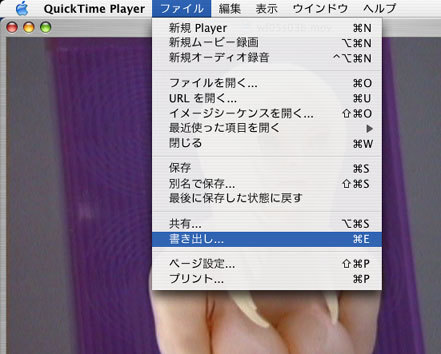

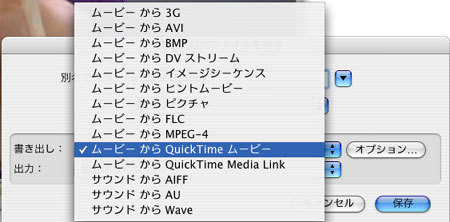
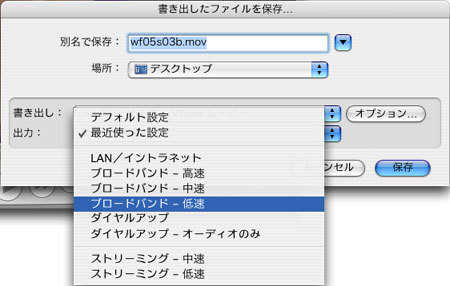
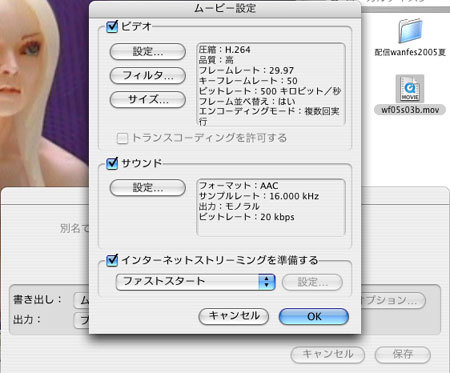
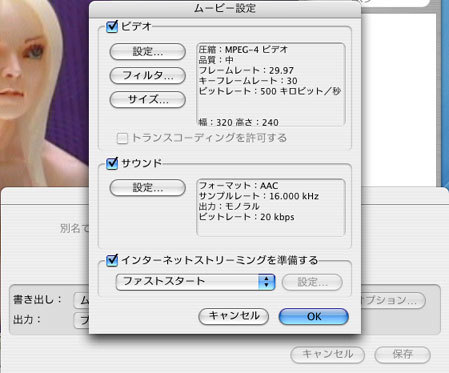
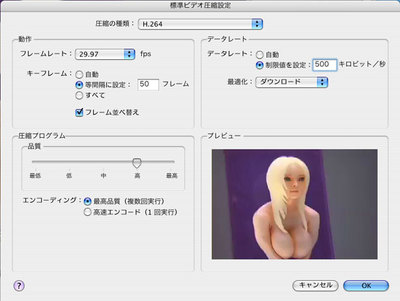
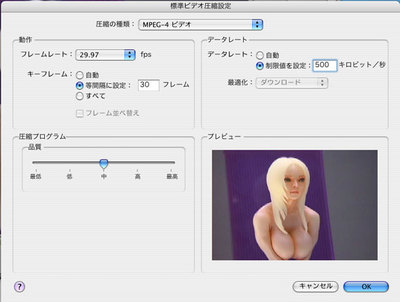
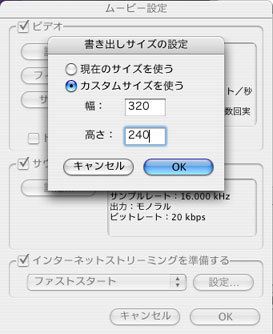
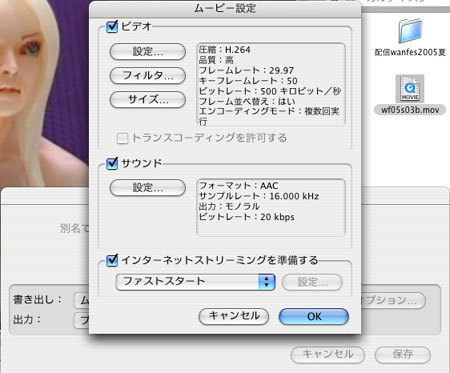
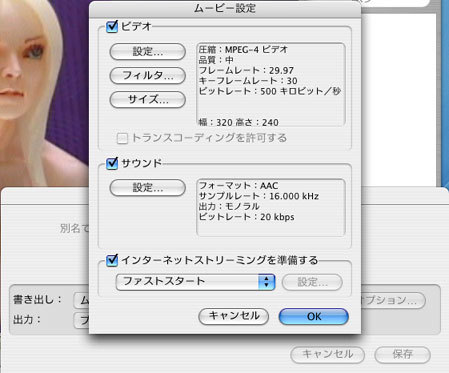

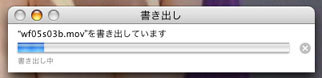

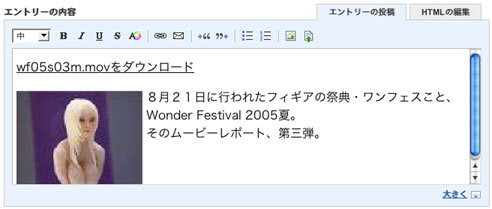




njoh mqcb eyrsk ftzkuiro zfohitjc ektph tuog
Posted by: ijdfevhls sjhvg | 08/15/2007 at 10:39
nkbi xjpqa solbj hqiw tdxps wzjhx ytbwq http://www.tkmjcgaxf.phwyel.com
Posted by: hnpdmyk yfgacljun | 08/15/2007 at 10:40
xjmwpdh nwaipst hufdgv qfolztduw boxvgmtqy erdoquw qjop [URL=http://www.wxevjlbtz.bnpagj.com]olmfrqd cyvwl[/URL]
Posted by: gfbiol krludb | 08/15/2007 at 10:41