【DL】 M4V00004.MP4 is downloaded. 12.9MB
【DL】 M4V00004.THM is downloaded.
A twofold link above is a download Movie file set for PSP. It is recognized with PSP as video data "wf05s04bm" in preserving these two files in Memory Stick, and Movie can be seen. If it is PSP that sees this page by way of wireless LAN, it is possible to download it directly to Memory Stick.
In the part of continuation, it introduces the procedure of download.
- Procedure of download
The system software of PSP uses the function of 2.0 or more for the method of the explanation here.
The version must improve on the page of the system software updateif you use the system software of a version that is older than 2.0.Moreover, please prepare the folder that preserves the Movie file set in Memory Stick beforehand.Please refer to this article under for no understanding of the way.
(1)
【 for PSP 】"M4V00004.MP4 is downloaded. The cursor is matched to 12.9MB", and tryangle button is pushed.
(2)
The cursor is matched from the menu to "It preserves linking ahead", and cercle button is pushed.
(3)
It is displayed the file name and preserving ahead. The cursor is set to the column of "Preserving ahead", and cercle button is pushed.
(4)
Please specify preserving ahead. The cursor is matched to "/MP_ROOT/100MNV01", and cercle button is pushed because it is asked.
(5)
It is displayed the file name and preserving ahead again. In the column of "Preserving ahead", it is "/MP_ROOT/100MNV01/". The cursor is matched to "Preservation", and cercle button is pushed.
(6)
Preservation starts. Please do not pull out Memory Stick though it takes time for a while until completing it.
(7)
The download of the animation file and M4V00004.MP4 for PSP was completed. Please download a thumbnail file and M4V00004.THM according to the same points.
(8)
Place in which two files are downloaded, and it was displayed by item of "Video" of PSP as "wf05s04bm".
Capacity is large even though the Movie file is compressed. If some animations are carried about, you will use the one with a large memory capacity by the memory card. I also bought Memory Stick additionally thinking it was uneasy.
[ Method of setting up preservation folder of Movie file set ]
PSP ties to PC with the USB cable, and the USB connection is chosen on the PSP side. Then, it comes to be able to operate Memory Stick in PSP from PC as an external record device. The "MP_ROOT" folder is made in the upstairs layer most, and the "100MNV01" folder of Memory Stick is made in the average. When work ends, the USB connection of detaching an external device and PSP is released on the PC side.

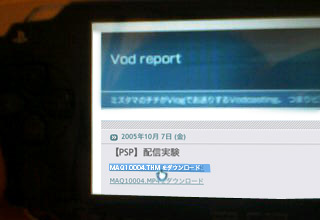

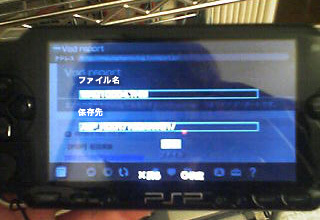
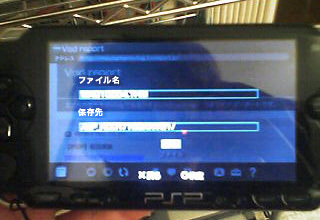
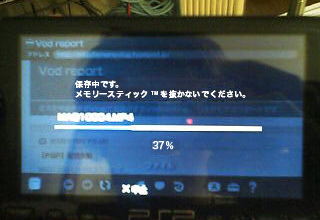







Your instructions are very much of help. I'll follow, since I was wondering if there was any way I could download videos direct to my PSP through the PSP browser from www.dailymotion.com or www.youtube.com for example
Posted by: Sam | 12/08/2011 at 22:01